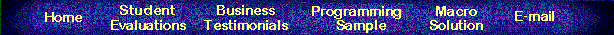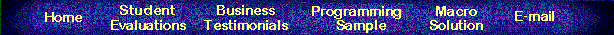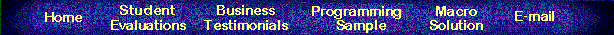|
The Problem—Before Morton had joined its staff, TRG
management had approved a desired look for its courseware, but were wholly
unsuccessful in using Word’s table function to create a custom layout
template. It was a mess any time a staff member inserted a graphic, such
as an icon or screen capture, into their tabular layout.
Morton believed the best solution was to convert to a columnar format.
To the uninitiated, however, using columns in Word can be a daunting task
without appropriate training. TRG
needed a system that was easy to use for both its internal staff as well as its client universities.
The Solution—Given these parameters, Morton created an automated publishing solution
from a Word template file of his own creation. The key to this easy-to-use
solution was a “Workbook Toolbar” he constructed (see below), where
each button activates a WordBasic macro Morton had programmed. His resulting
solution offered a very high degree of sophistication, yet performed flawlessly when
operated by staff members who had received less than ten minutes’ worth of instruction in its use.
As an independent learning exercise, Morton used RoboHELP
’95 to create Help for the project, with a few sample screen shots (taken with
HiJaak Graphics Suite ’95) shown here.
|